
Enter VR sex with step-by-step instruction for using Windows Mixed Reality.
VR Porn on Windows Mixed Reality
Windows Mixed Reality headsets require a VR-ready PC to use. A selection of leading tech brands have built upon the Windows software and tracking to develop their own headsets, each featuring a distinct design.

Windows Mixed Reality headsets use inside-out tracking to keep track of your controller and headset position. They also feature dual 6DoF motion controllers. Unlike other VR options for your PC, Windows Mixed Reality does not require external tracking sensors. Samsung, Dell, HP, Acer and other brands have developed VR headsets, all work using the same basic functions and software. Look for the Windows Mixed Reality badge.

Samsung Odyssey | Dell Visor |HP Mixed Reality
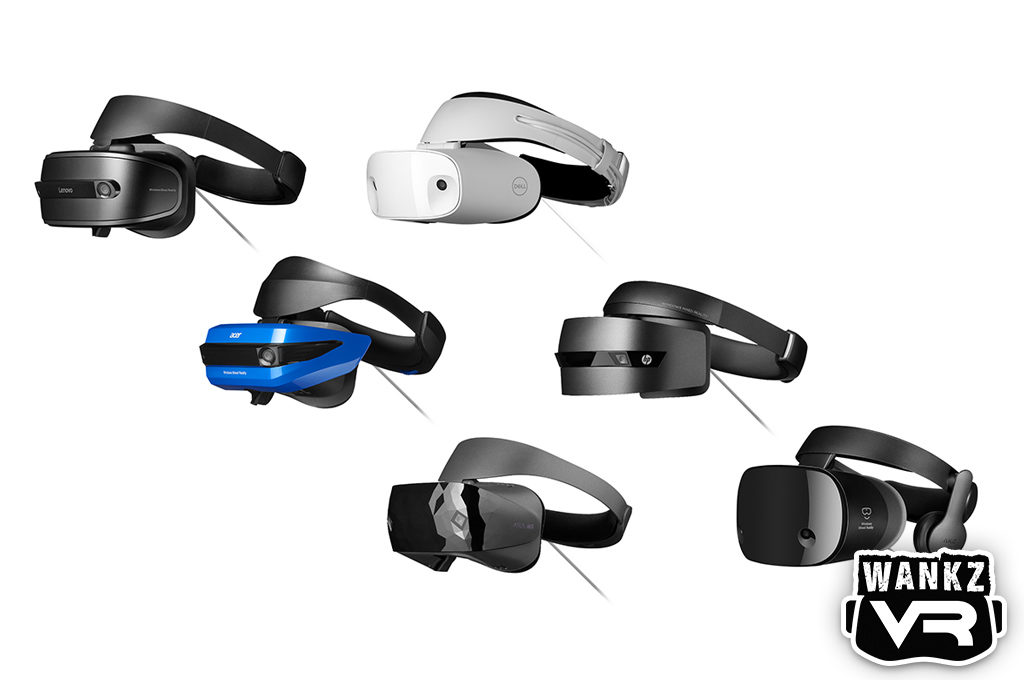
Streaming
In Microsoft Edge
Use Microsoft Edge within your virtual home to quickly and seamlessly view streaming video content on WankzVR. In Edge, use your motion controller and Edge’s virtual keyboard to enter wankzvr.com into the address bar provided.

Enter your username and password and login to your active WankzVR account to access full-length 180° VR videos.
As a Windows Mixed Reality user, you are free to use playback and download options under VIVE or Oculus for each WankzVR scene. Select the desired video resolution and use your VR controller to select the appropriate Web Player link.
The scene’s cover will be displayed and you’ll be prompted to start the 180° VR video. Confirm that your view mode is set to 180 3D SBS and enjoy.
In DeoVR Video Player
Windows Mixed Reality headsets are now compatible with SteamVR. DeoVR is a robust and versatile video player designed for 180° and 360° video and is available for free from StreamVR.
Create an account at SteamVR to browser their library of Apps and Games compatible with Windows Mixed Reality. Compatible apps will display the Mixed Reality Badge on page.
Download and install DeoVR on your PC. Launch DeoVR from your StreamVR library; by default you’ll be presented with content available to stream for free from deovr.com. There are two (2) main areas in DeoVR; the Internet Browser for streaming content and Local Files.
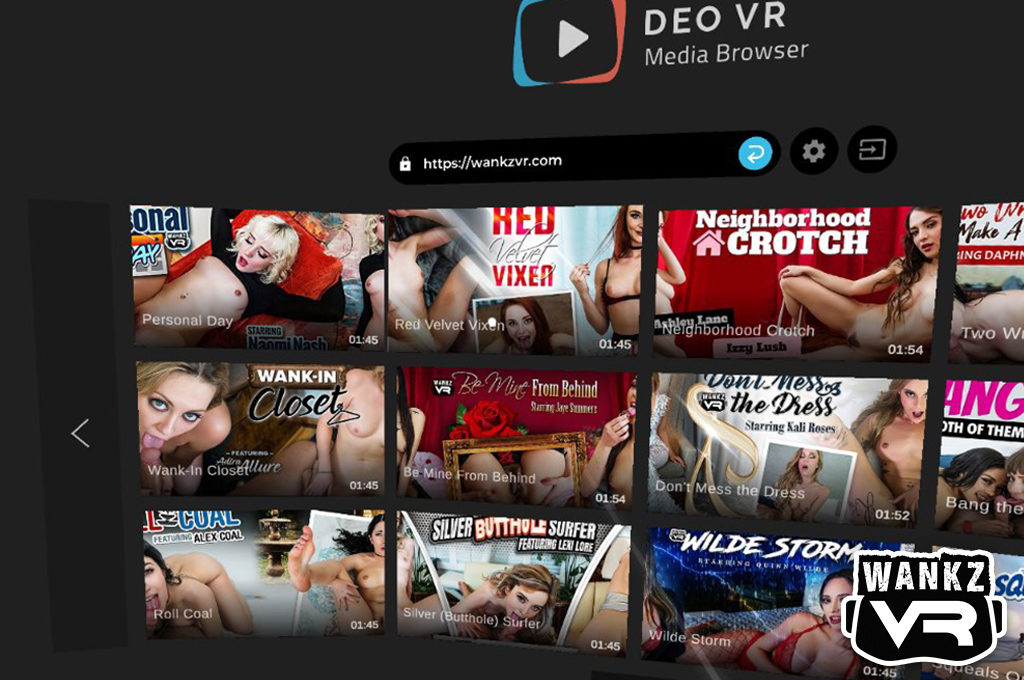
Use the address bar at the top of Internet Browser and the virtual keyboard provided to enter wankzvr.com
WankzVR preview trailers will appear and can be viewed in 180° VR. Use the Login option at the top to enter your WankzVR username and password. Provided your login information is active, the entire library of full length videos becomes available.
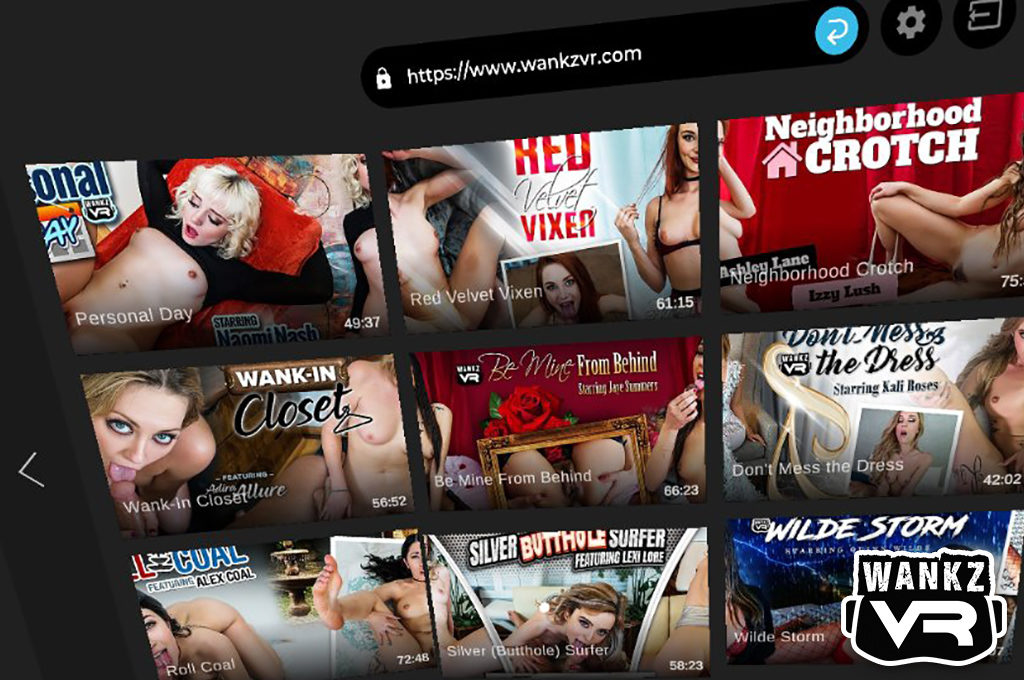
Use your motion controller to select your desired scene and use DeoVR’s video playback and resolution options to optimize your experience.
Download
There are multiple options for viewing downloaded 180° and 360° VR videos on your Windows Mixed Reality headset. There are several VR players available from the Microsoft Store and from SteamVR but not all have the same functionality. Note: You are free to download VR video files in virtual reality using Mixed Reality and Microsoft Edge, but we do strongly suggest downloading to PC using your default browser outside of VR.
In Movies & TV
Movies & TV is a free app from Microsoft that is used to view VR videos. Download and install Movies & TV from the Microsoft Store.
Login to wankzvr.com using your active username and password.
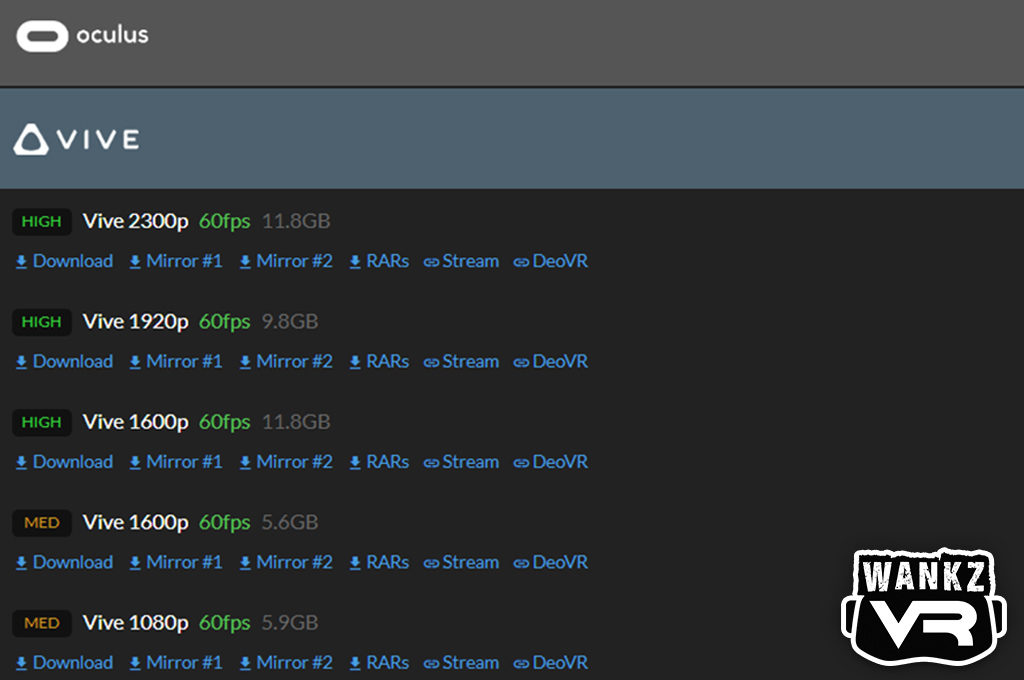
Select your desired 180° VR scene and resolution from either the Oculus or Vive playback/download options. Click the main download link, either of the alternative mirror links or the RAR option also provided.
Once your download is complete, manage and organize your VR video files in a manner that suits you.
Enter mixed reality using your headset and from your virtual home, enter Movies & TV. Use your 6DoF control to select the applicable directory and video file and enjoy. Note: Movies & TV is a free and compatible player for 180° and 360° videos but cannot display the 3D elements part of every WankzVR production. We suggest other players to enjoy the full, immersive effects.
In DeoVR Video Player
The DeoVR Video Player provides a way to enjoy streaming and downloaded VR content on your Windows Mixed Reality headset.
Login to your active WankzVR account to browse our collection of 180° VR sex productions. Select a scene and open the playback options for either Oculus OR Vive (the same file format is used for all PC-based VR). Find the best resolution for you and use the main download link, alternative mirror links or our RAR multi-part option to download.
Visit SteamVR and download DeoVR to your PC. Once installation is complete, open DeoVR and continue to the Local Files area using your motion controller.
The Local Files area will detect and display directories and applicable media files.
In Moon Player
Moon Player is a premium video player for 180° and 360° VR videos. Visit the Microsoft Store to purchase and download Moon Player to use in mixed reality.

Once installed, enter Moon Player from your virtual home and select the applicable directory containing your downloaded VR video. Use your 6DoF control to select the desired video file and enjoy. Be sure your view mode is set to 180 3D SBS.